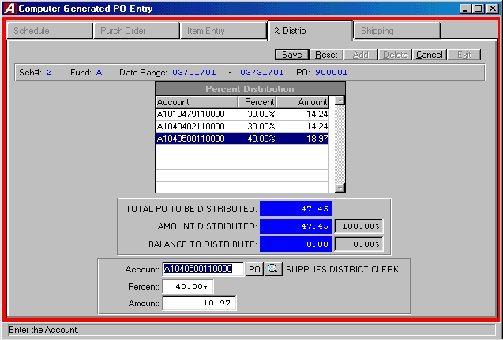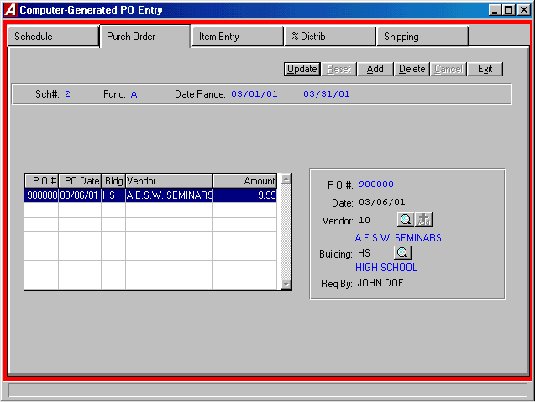
| Field | Description |
| P.O. # | This temporary number uniquely references the Computer PO waiting to be printed. When adding a Computer PO, this field defaults to the next sequential temporary number between 900000 and 910000. This value cannot be modified and will be updated to the physical PO # upon running the Post routine after printing the PO. |
| Date | The date (in MM/DD/YY format) that the Computer PO is being entered into the system. You may change the default value as needed. |
| Vendor | (Required) The number that uniquely identifies the vendor to whom the purchase order is to be sent. Use the lookup button to display and choose from a listing of valid vendor codes from the Vendor Code Maintenance File. Or use the Add button to add a new vendor.
|
| Building | (Required) The code representing the building where the items are to be delivered. Use the lookup button to display and choose from a listing of valid building codes from the Building Code Maintenance File. |
| Req By | This field is used for a contact name as needed and will default to the building contact. It is then displayed on the printed Computer PO in the Attn line of the Ship To box. |

| Field | Description |
| Appropriation Account | The number that identifies the appropriation account from the Chart of Accounts File to which the Computer PO item is being expensed. Use the lookup button to display and choose from a listing of valid appropriation codes.
NOTE: If the item is being expensed out of more than one appropriation account, leave this field blank. The system displays the message “NO ACCOUNT: Distribution must be made in the next folder.” Use the % Distrib folder to expense the line item to the appropriate accounts. |
| Quantity | Enter the quantity of the item being ordered. |
| Unit of Measure | Optional - this code represents the unit of measure (each, box, dozen) of the item being ordered. Use the lookup button to display and choose from a listing of valid unit of measure codes from the Unit of Measure Code Maintenance File. |
| Unit Price | Enter the price per unit of measure of the item being ordered. |
| Description | Enter a free-text description of the item being ordered. |
| Discount Rate | (Optional) Enter the discount percentage rate for the item being ordered. If the discount percentage is entered, the system will automatically calculate the appropriate discount amount.
NOTE: If a discount percentage is specified for the vendor on the Profile folder in Vendor Maintenance, that vendor discount percentage defaults in the Discount Rate field. |
| Discount | (Optional) Enter the discount amount applicable to the item being ordered. This amount will already be calculated if a Discount Rate has been entered, but can still be modified. |
| Shipping Rate | (Optional) Enter the shipping percentage rate for the item being Ordered. If the shipping percentage is entered, the system will automatically calculate the appropriate shipping amount.
NOTE: If a shipping charge is applicable to all items in the entire Computer PO, use the Shipping window to indicate the overall shipping charge and the account codes to which the shipping is to be expensed. |
| Shipping | (Optional) Enter the shipping amount applicable to the item being Ordered. This amount will already be calculated if a Shipping Rate has been entered, but can still be modified. |
| Extended Price | This system-calculated field is determined by the following formula:
(Quantity X Unit Price) minus Discount plus Shipping. |