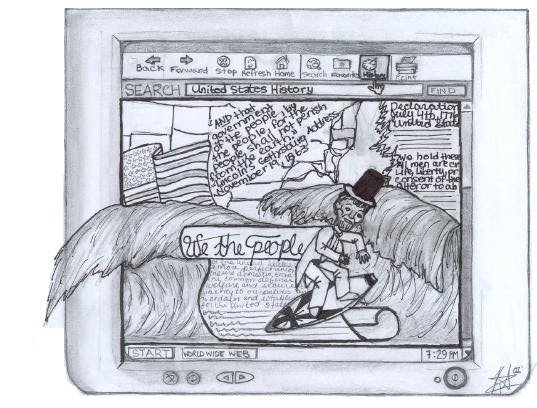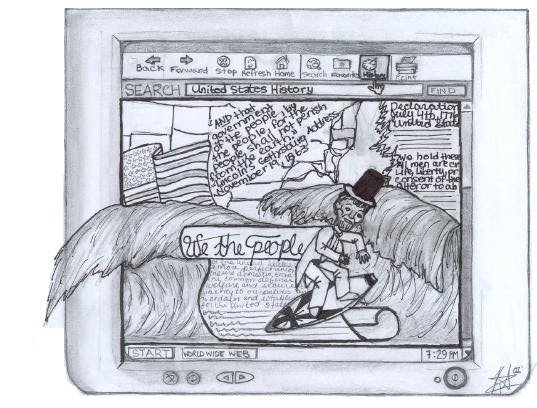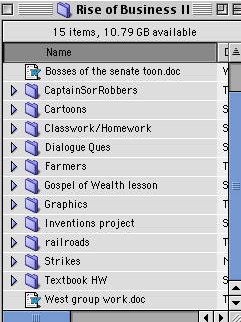New York State Council for the Social Studies (NYSCSS)
Surfing for Documents: Using the Internet to Create Documents for Everyday Use
and DBQ's
Presented by Tom Hollembaek Williamson Central High School
Surfing for Documents: Using the Internet to Create Documents for Everyday Use and DBQ's
My aim is to demonstrate the ease at which you can steal borrow documents off of the Internet to use in
developing DBQ essays and everyday in class. The reaction to last years presentation was unexpected. I
did not envision that many people interested in the session. One of the weaknesses was that I took for
granted the familiarity of technology of my audience. I hope that this time I have a more userfriendly
presentation. Again, I welcome any ideas or experiences you
may have had. Below is just the crest of the
wave and an easy way for us to begin. Some of the material will be similar to last year but not all.
WEB sites
1. National Archives and Records Administration (NARA): The Digital Classroom
http://www.nara.gov/education/classrm.html
2. NARA: Document Analysis Worksheets
The following document analysis worksheets were designed and developed by the Education Staff of the
NARA.
Written Document, Photograph, Cartoon, Poster, Map, Artifact, Sound Recording, & Motion Picture
http://www.nara.gov/education/teaching/analysis/analysis.html
3. NARA: Primary Sources and Activities "This page contains reproducible copies of primary documents
from the holdings of the National Archives of the United States, teaching activities correlated to the
National History Standards and National Standards for Civics and Government, and crosscurricular
connections."
http://www.nara.gov/education/teaching/teaching.html
This page contains reproducible copies of primary documents on the Zimmermann Telegram from the
holdings of the National A
rchives of the United States, teaching activities correlated to the National
History Standards and National Standards for Civics and Government, and crosscurricular connections.
This coded message played a key role in America's declaration of war against Germany and its allies
during World War I.
http://www.nara.gov/education/teaching/zimmermann/zimmerma.html
4. Dogpile.com: Search engine
www.dogpile.com
Enter “Casualties World War I”
Trenches on the Web:
http://www.worldwar1.com/
19141918 Casualty Figures:
http://www.worldwar1.com/tlcrates.ht m
5. The Modern History Sourcebook: Main Index page
As the title suggests this is a WEB site that offers a plethora of primary source documents on it as well as
links to other sites. I figured that the non
US History teachers would like some other exampl
es.
http://www.fordham.edu/halsall/mod/modsbook.html
Questions:
What are you looking for?
Where can you go to get what you are looking for?
Search Engines:
I mentioned dogpile before but there are other metasearch engines.
Only you can really decide if they are providing what you need.
Some other excellent places to begin from:
University of Delaware: United States History A Guide to Internet Resources & World History A Guide
to Internet Resources
http://www2.lib.udel.edu/subj/hist/ushist/internet.htm
http://www2.lib.udel.edu/subj/hist/wrldhist/interne t.htm
G.W. Hewlett High School: Mr. Hennessy's Social Studies Web Site! : Site with some good tips for
students on how to write a DBQ essay.
http://www.mrhen.com/index.htm
Some tips for tough to steal borrow images
. Some images are locked and copyright protected but with a
little shortcut they can be used.
This web site is great and at one time was easy to access but now you need to spend a lot of time e
mailing to get permission to use the stuff. So…
www.boondocksnet.com
MAC
To take a screen shot and print what visually shows on your screen use the following:
press Command Shift 3 this will make a strange sound but the computer is taking a picture of the screen
press Command Shift 4 this will give you a crosshair cursor to select a section of the screen
In the window of your hard drive will appear a icon called Picture 1, this is your screen shot and like any
other picture file you can edit, paste, or print it.
Windows
The shortcut will vary depending on which version of Windows you have. If you have a keyboard with a
Print Screen key press that and it will place what ever is on the screen on the clipboard. Just paste that
image on your word document and adjust.
Final Tips
I have found it easier to keep files of each Unit and Section for the curriculum with folders for “graphics”,
“cartoons”, and things that I want to access easily. Organization is key to finding things when you need
them and having them to teach with.
Thank you for coming and your patience.
Surfboards furnished by HP, Apple, and Quicksilver, with special thanks to Kris and Jack for their
support. If you have any additional questions I can be e mailed at…
thollembaek@earthlink.net
Additional Web Sites:
there shouldn't be any dead ends and I am sorry if they lead you nowhere but I
wanted to give you a few extra sites to check out.
http://www.sbaonline.sba.gov/world/federalservers.html
list and links page to all US governmental servers
http://www.nysed.gov/ciai/socst/ssappend.pdf
NYS resource links, gotta plug State Ed
http://lcweb.loc.gov/help/sitemap.html
Library of Congress
http://academic.brooklyn.cuny.edu/history/core/pics/
documents & great images
http://www.hartford hwp.com/archives/index.html
World History Archives
http://library.byu.edu/~rdh/eurodocs/
European Documents
http://www.scass.org.uk/
on line resources and information about the history profession (books, articles, theses, historians)
http://history.evansville.net/referenc.html
another History resource page
http://library.thinkquest.org/25909/html/content/frenchrevpics.html?tqskip1=1&tqtime=0308
great images of the French Revolution
http://academic.brooklyn.cuny.edu/history/core/pics/
Brooklyn College History Department’s basic introductory course to the development of modern world
civilization since the Scientific Revolution, great images
http://geography.about.com/education/scilife/geography/msub33.htm
Historic maps
Back to top