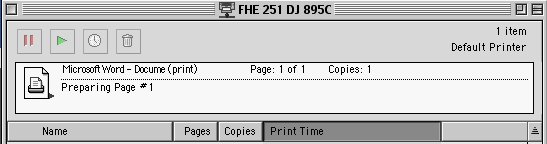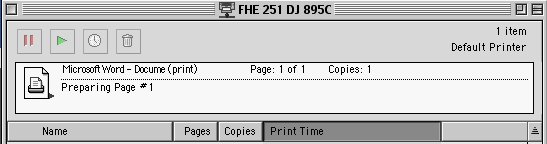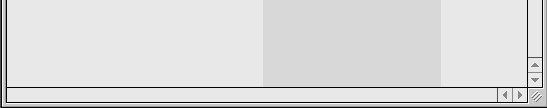Printer Troubleshooting
ALWAYS REMEMBER TO SAVE A DOCUMENT
BEFORE PRINTING. THIS WILL ASSURE YOUR
WORK IS SAVED IF YOUR COMPUTER HAS
PROBLEMS OR FREEZES!!!
Your printer is giving you a problem what can you do?
1.
Turn off your printer.
2.
Restart your computer.
3.
Turn on your printer
4.
Open the document you wish to print and try again.
OR
1.
Get under you computer table and find the small dark gray box with the yellow
blinking box. On the back of the box unplug the small black plug count to 5 and then
plug it back in.
2. Try
printing
again.
To cancel a printing job already sent to the printer…
1.
Double click the DJ895C printer icon on the desktop.
2.
Click on the page icon in the top box or the bottom box if more than one print job has
been sent to the printer.
3. Click
the
trashcan.
4.
Click the top left square box to get rid of the window.
Back to top