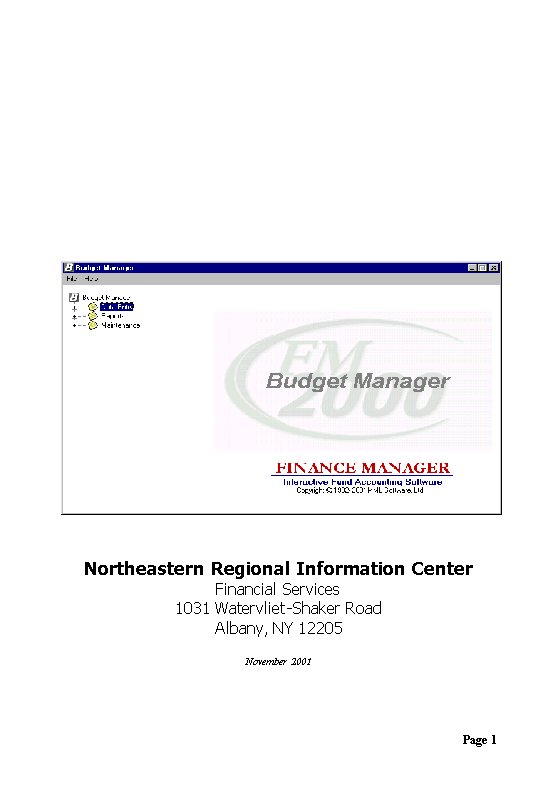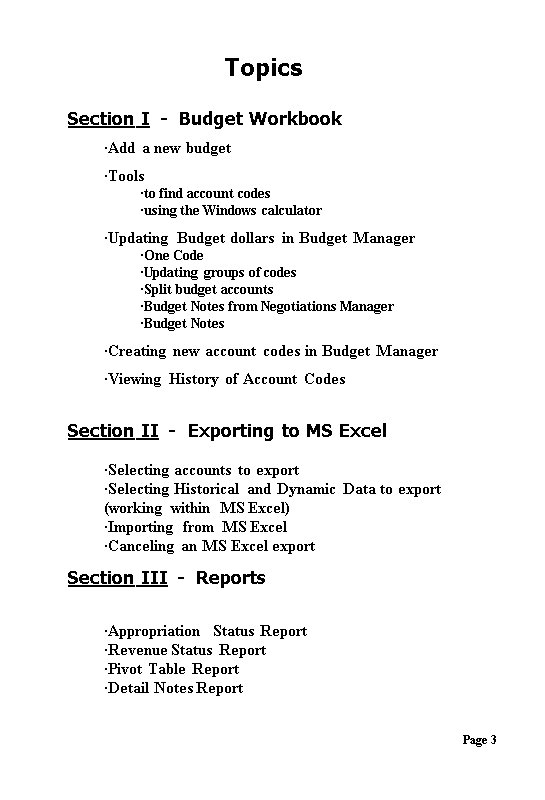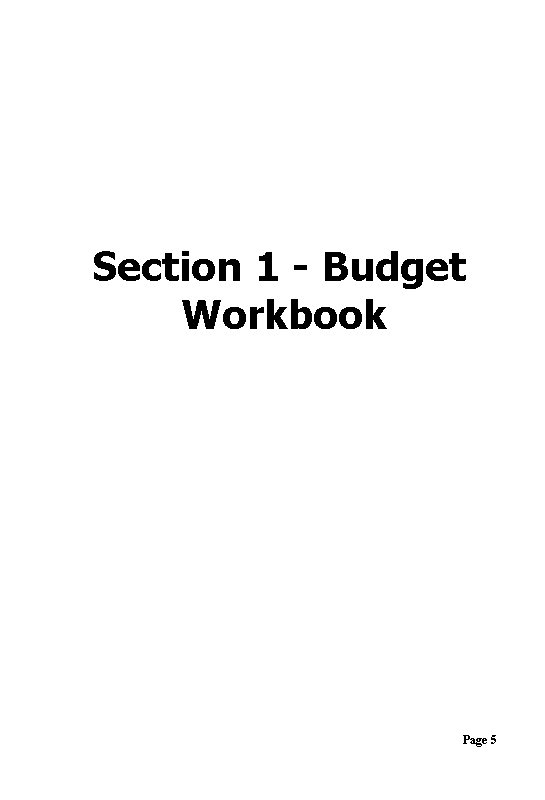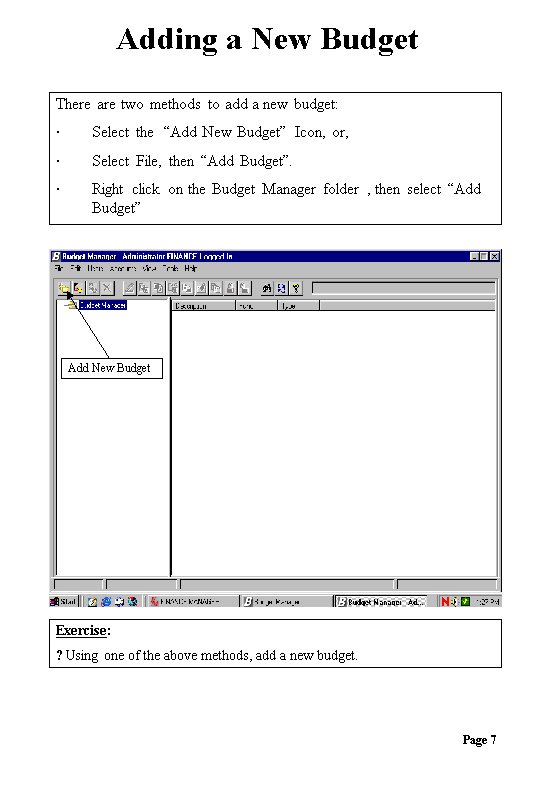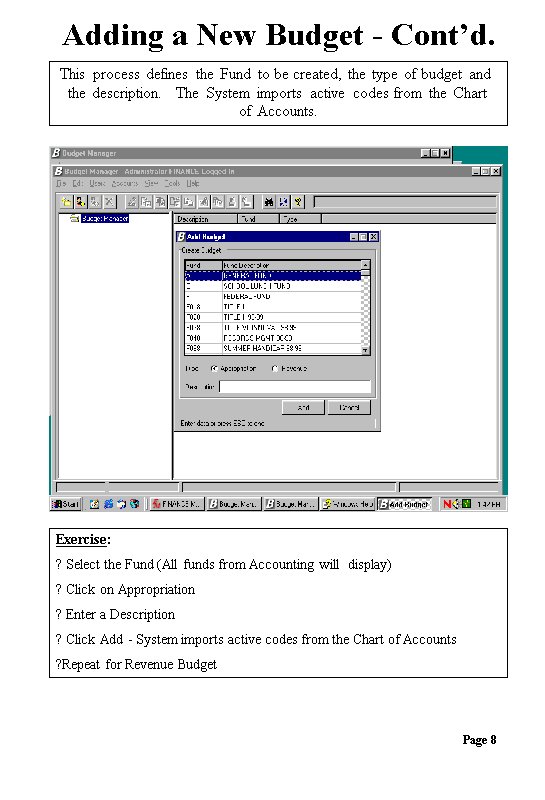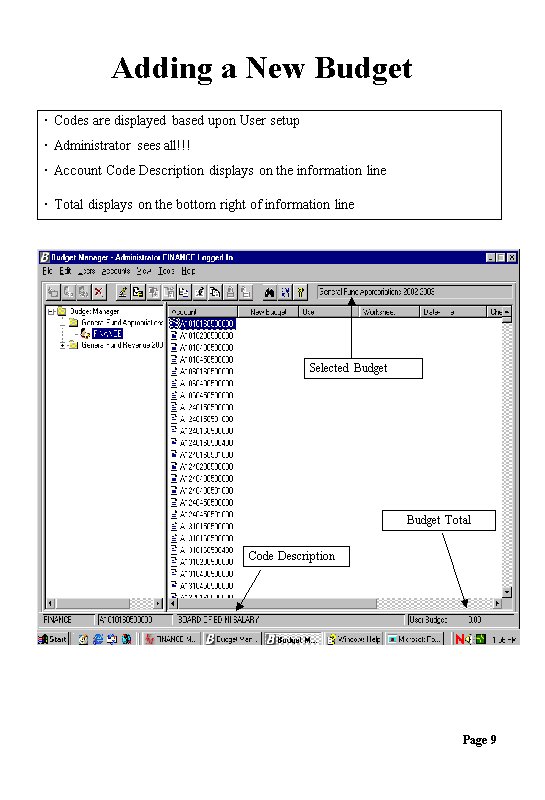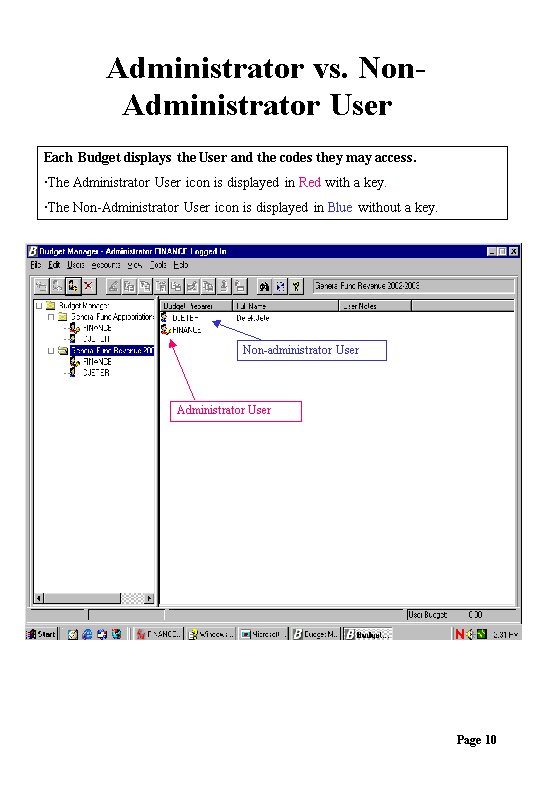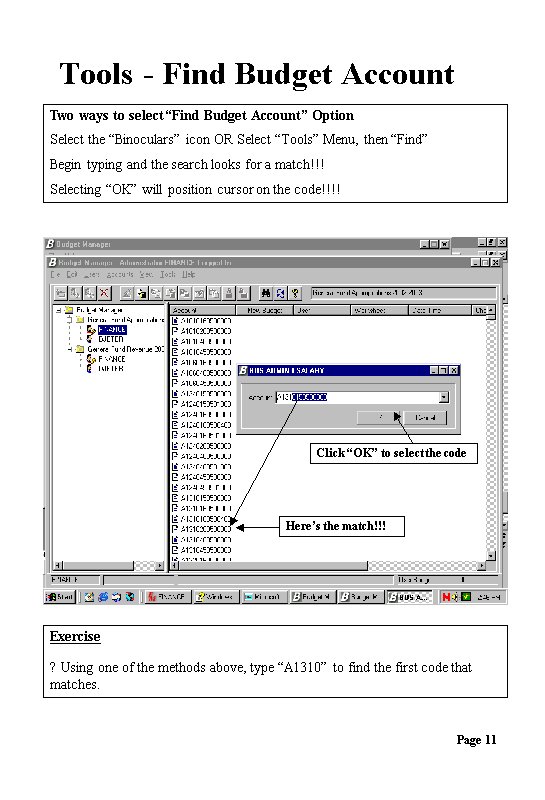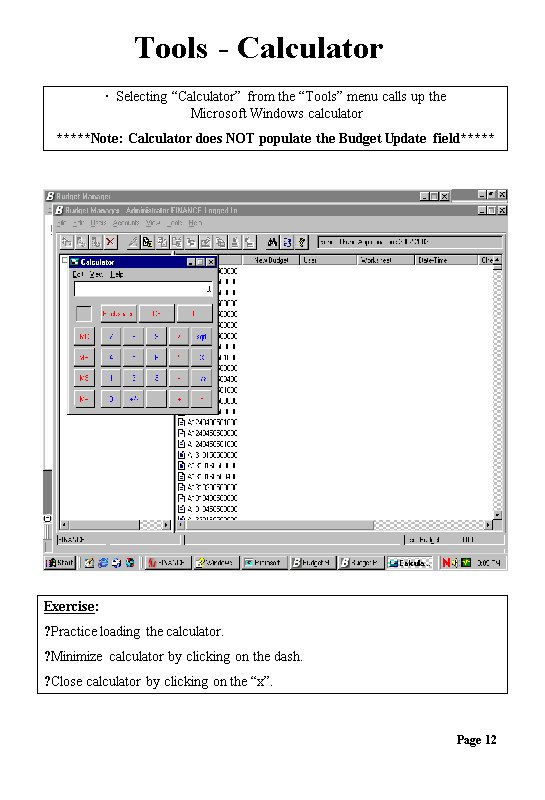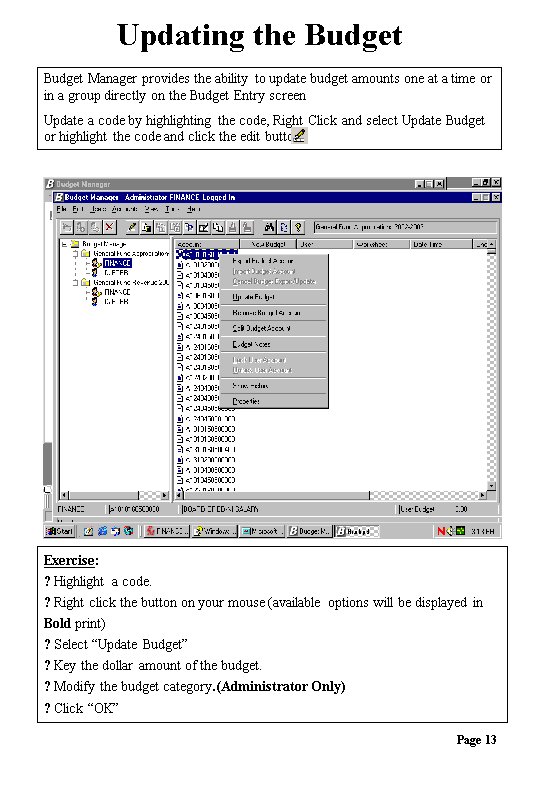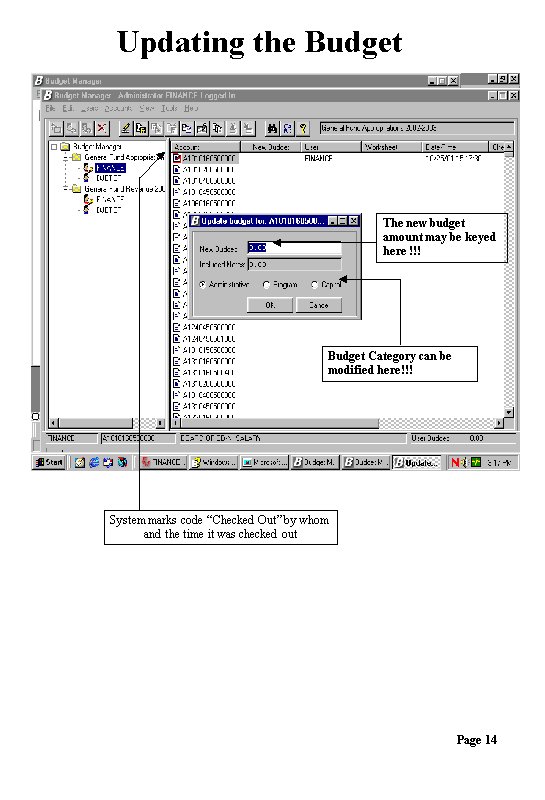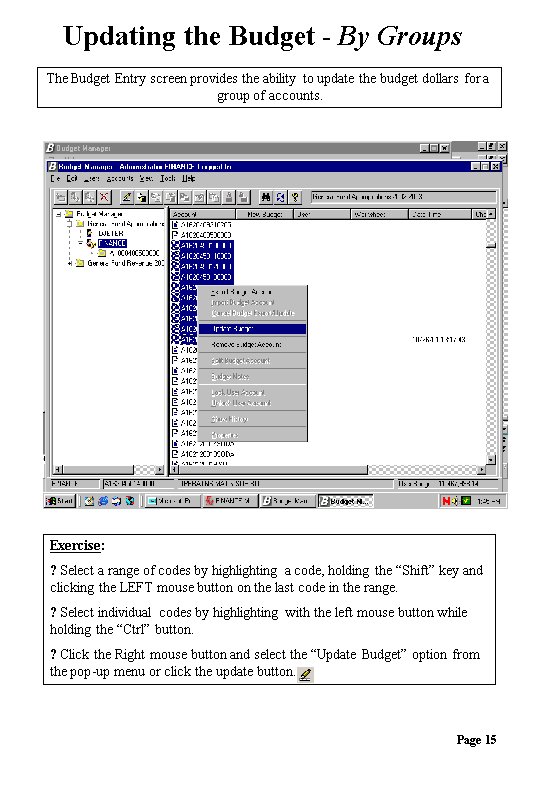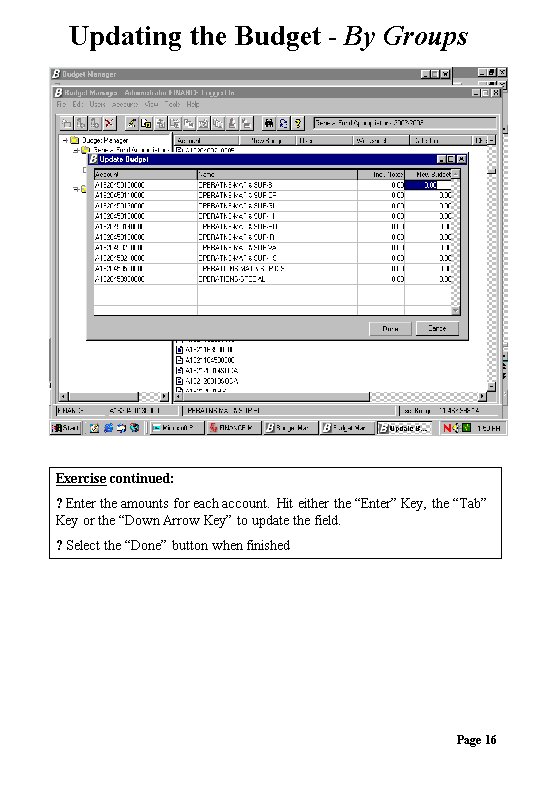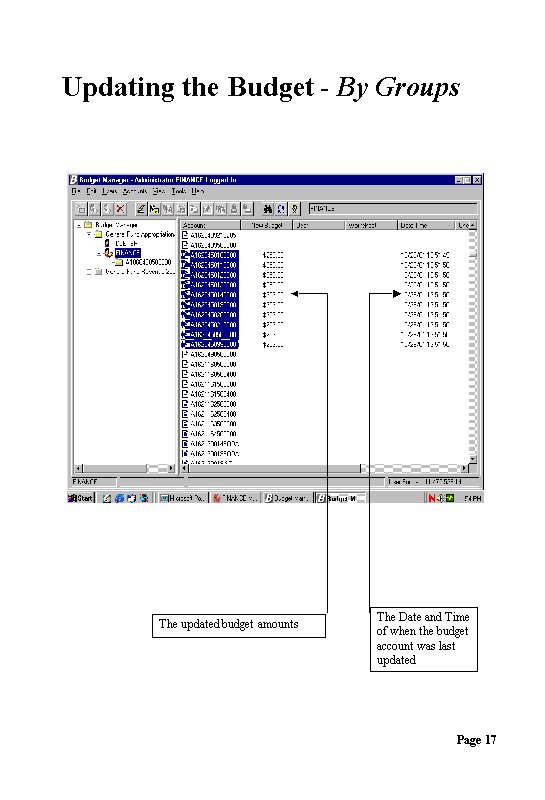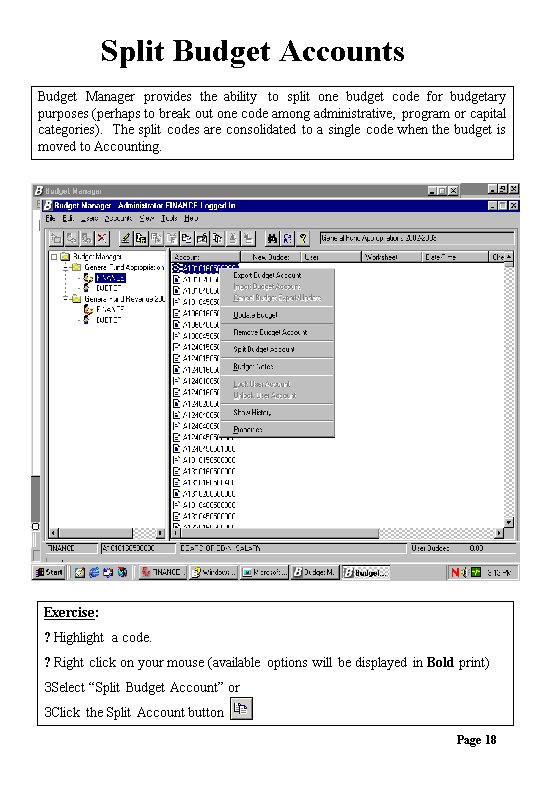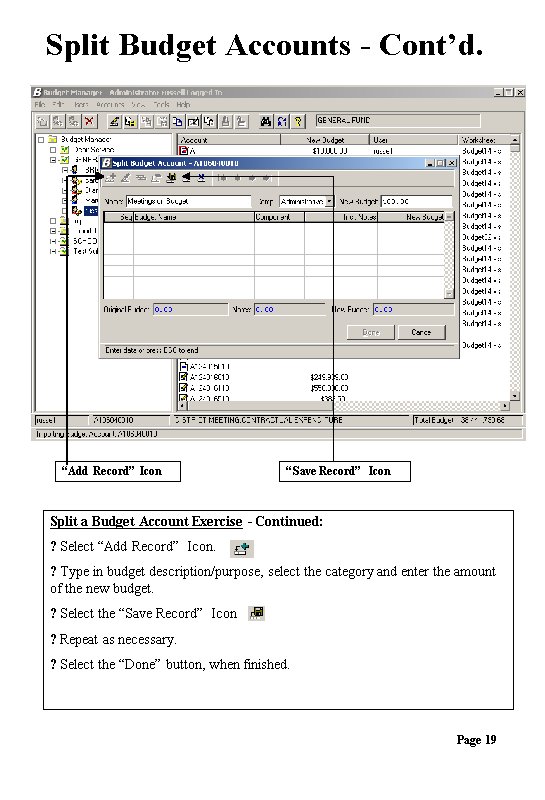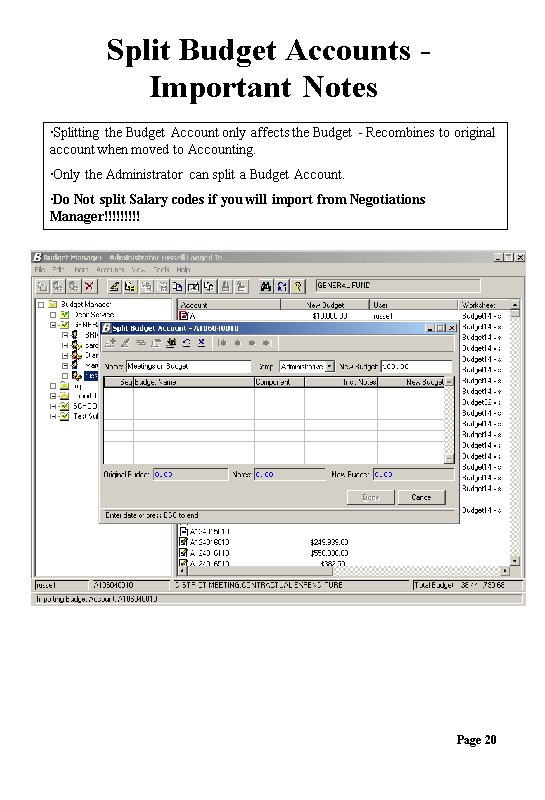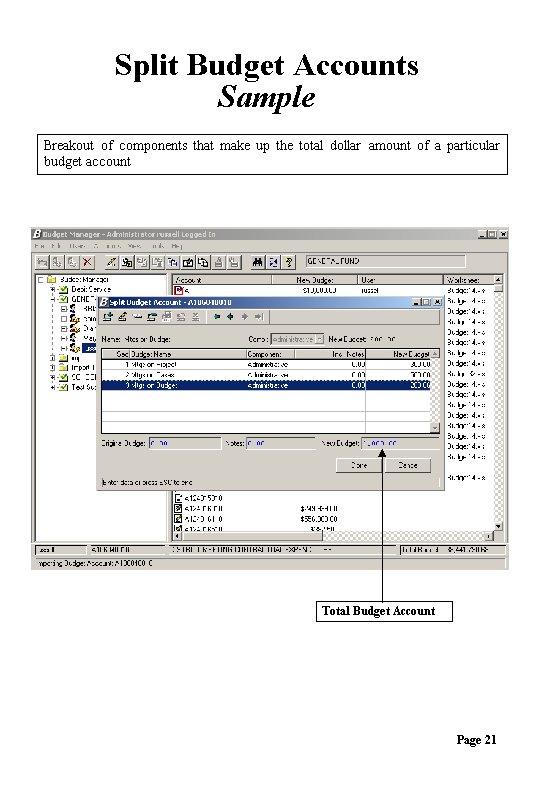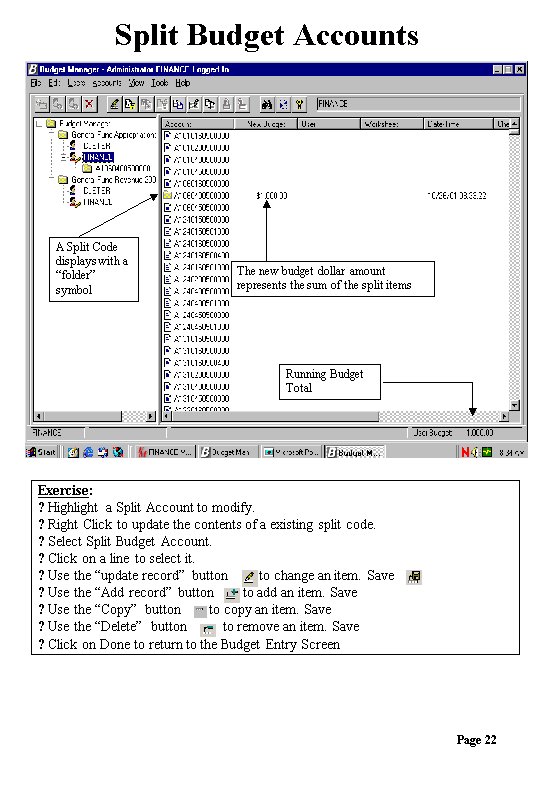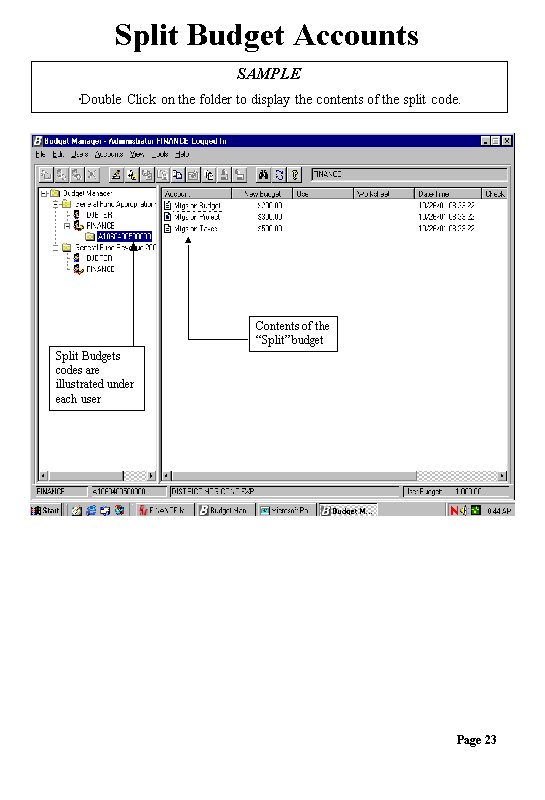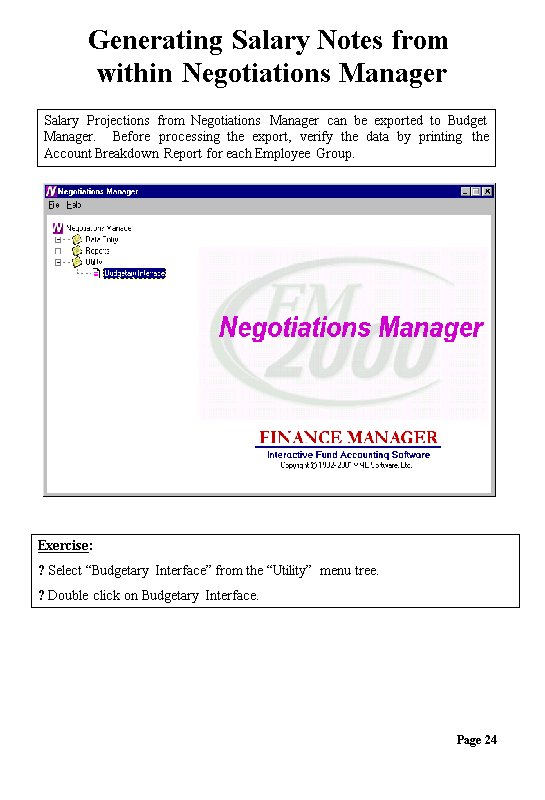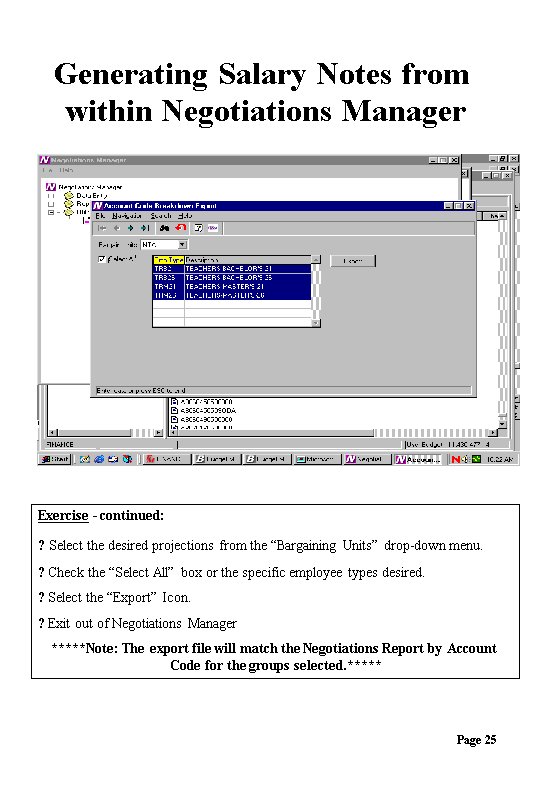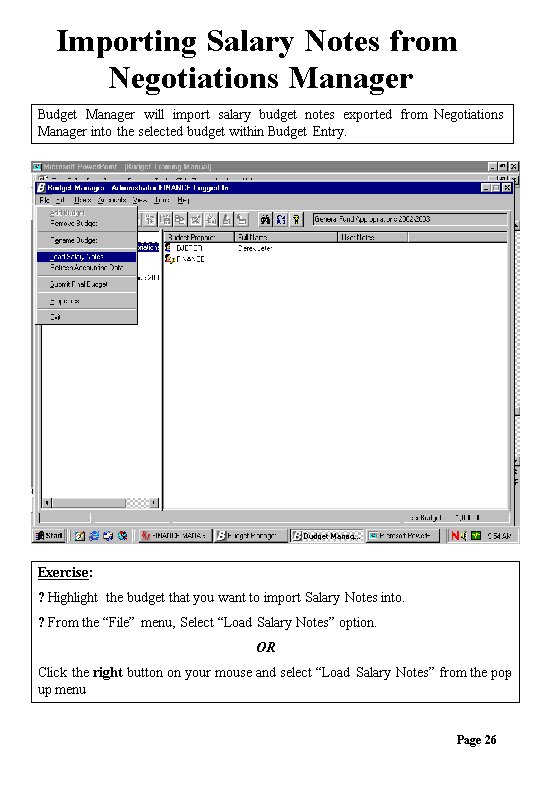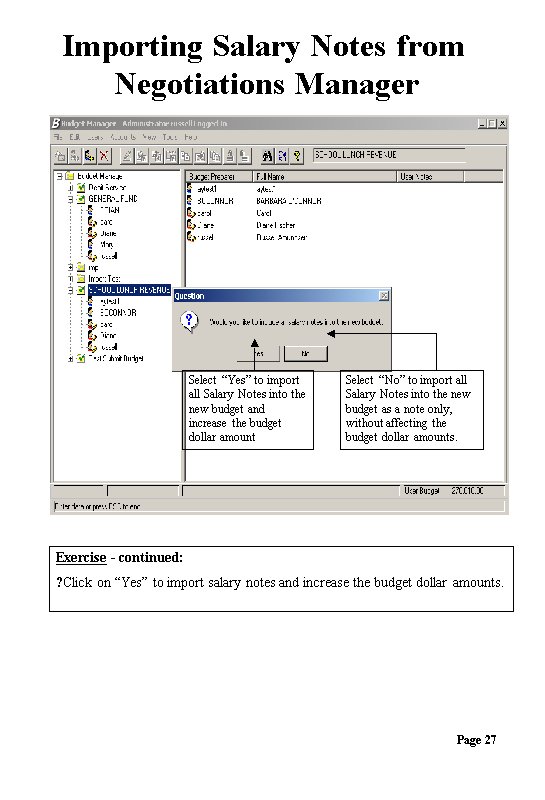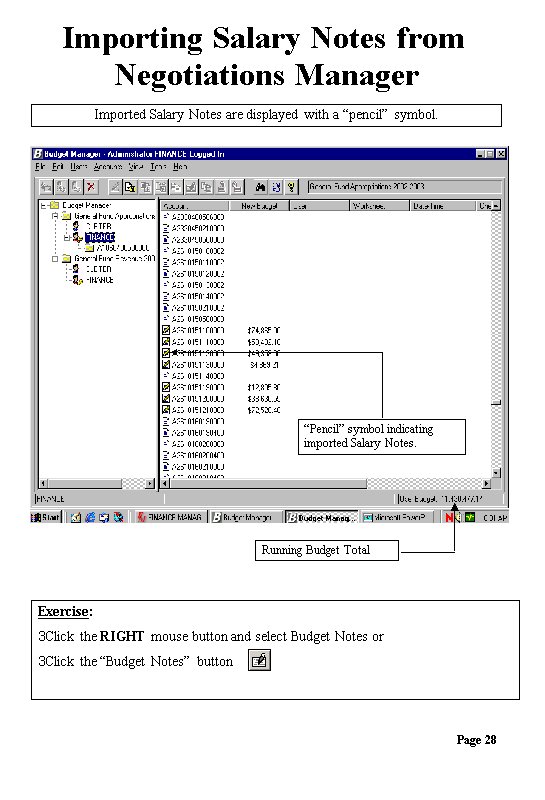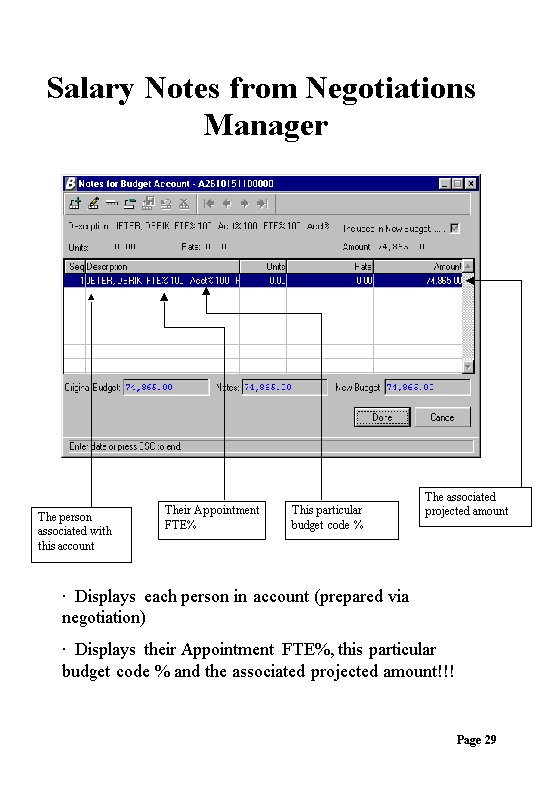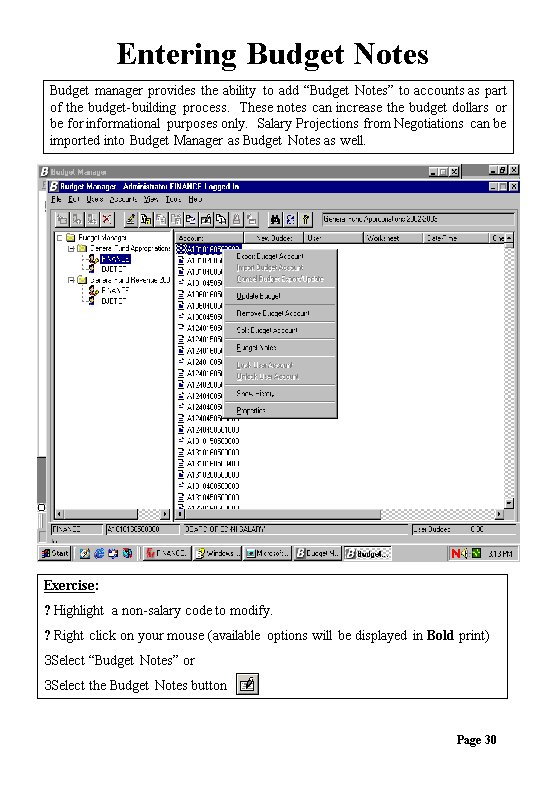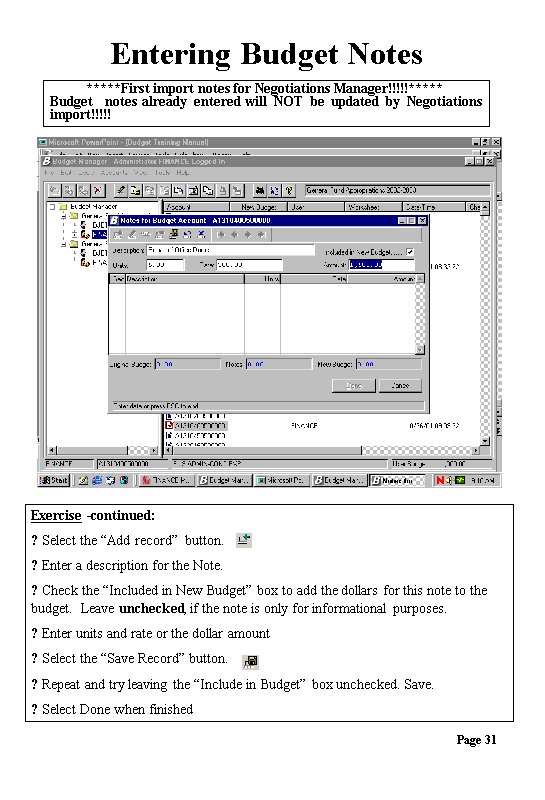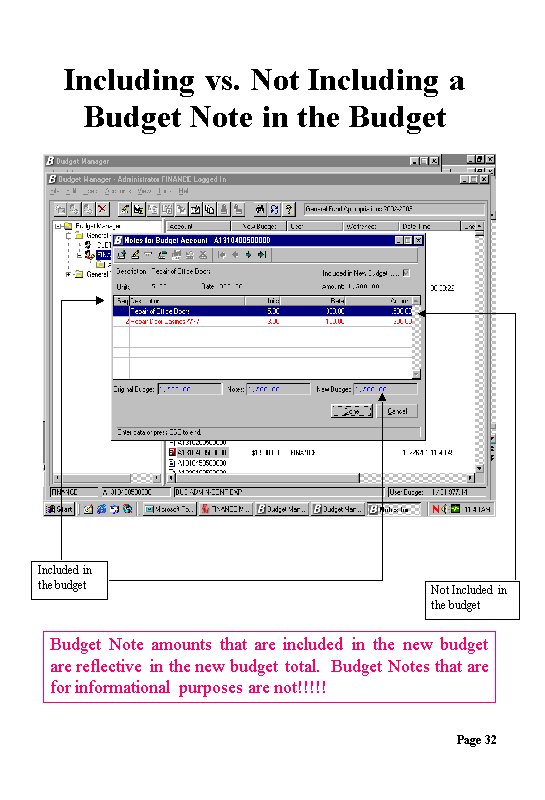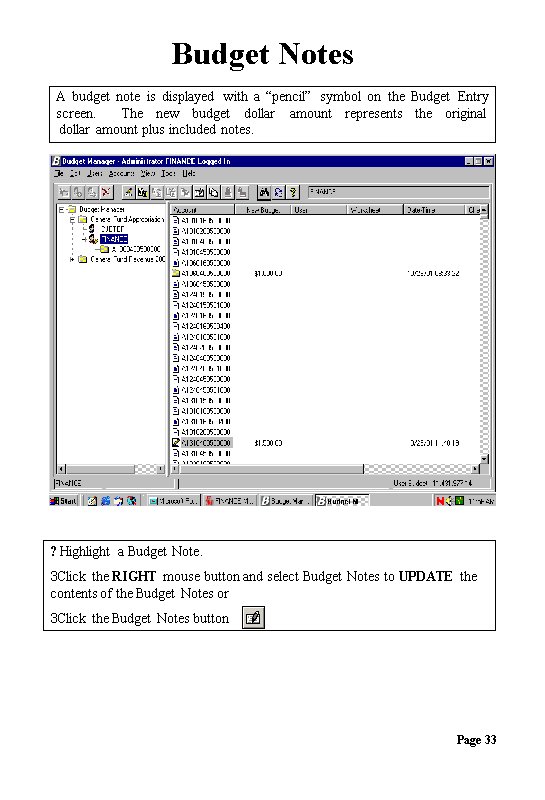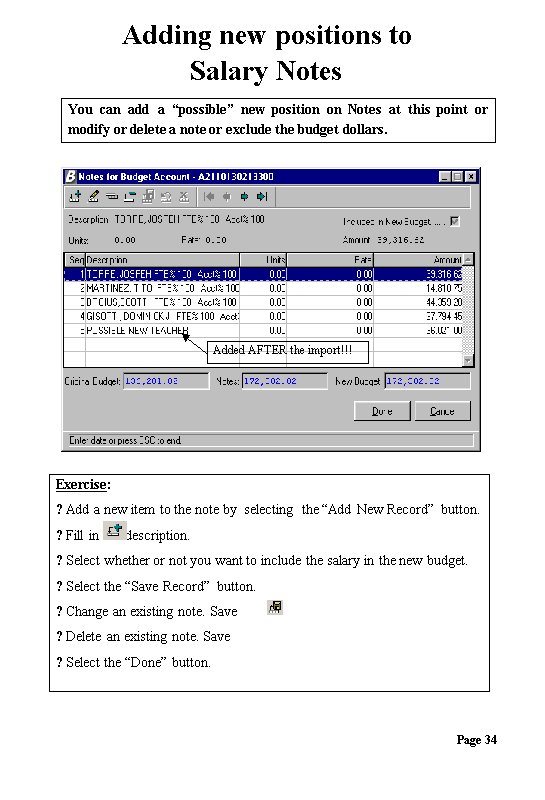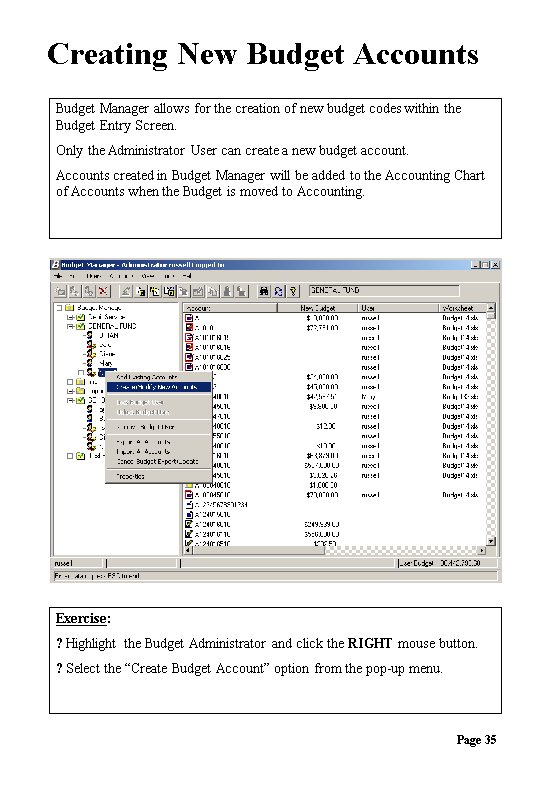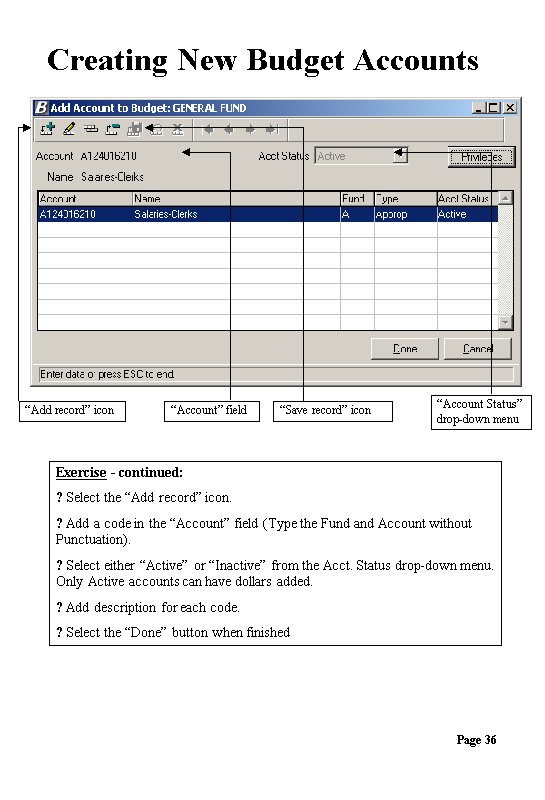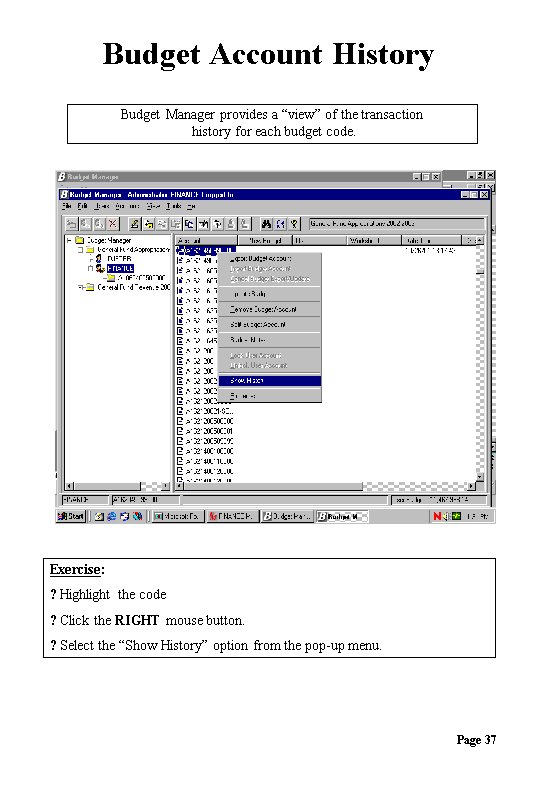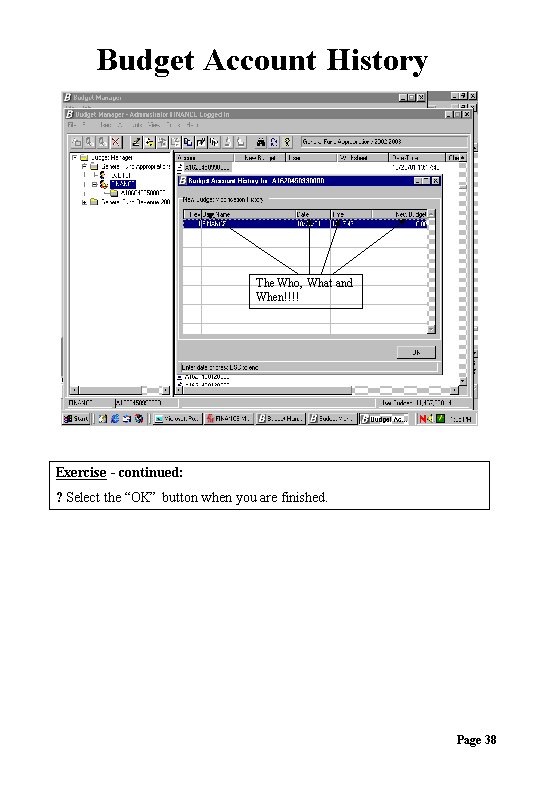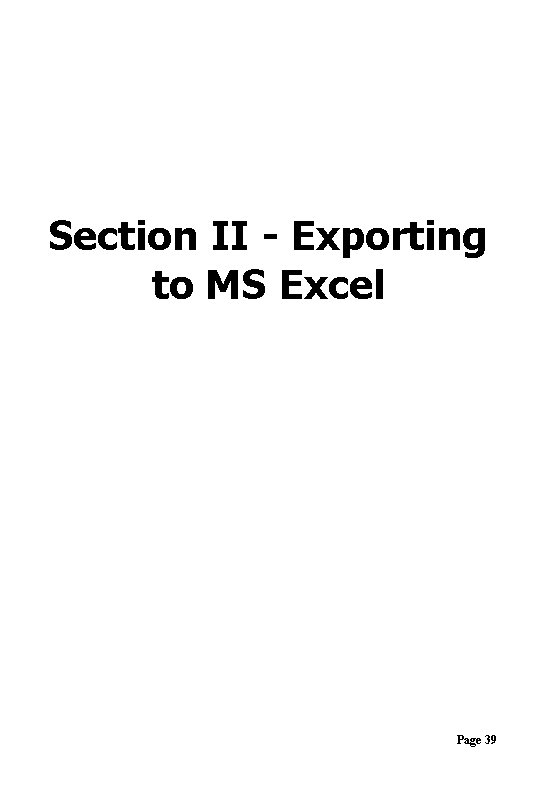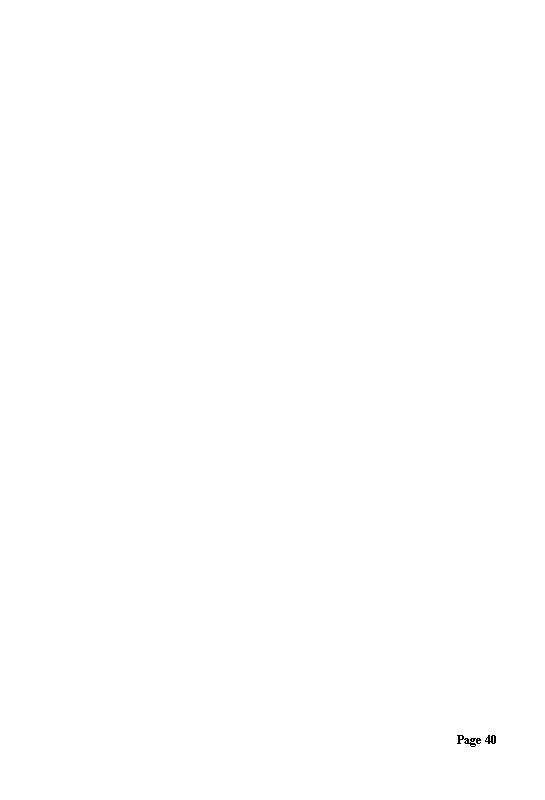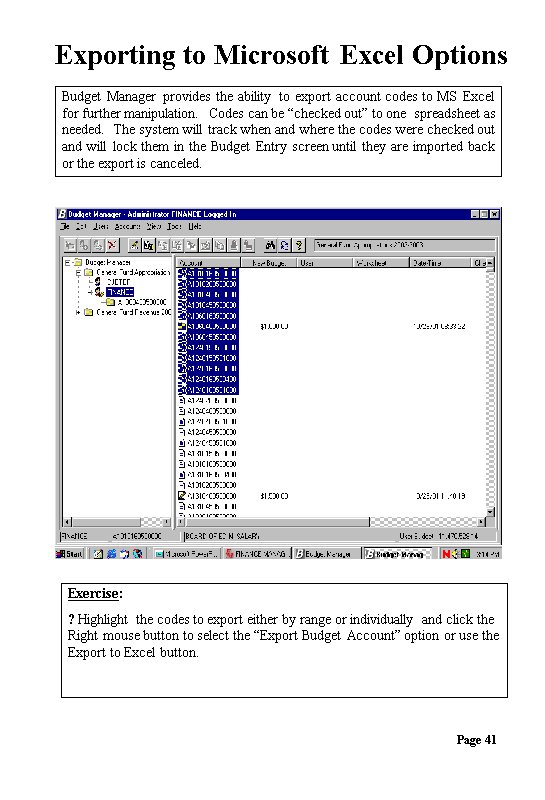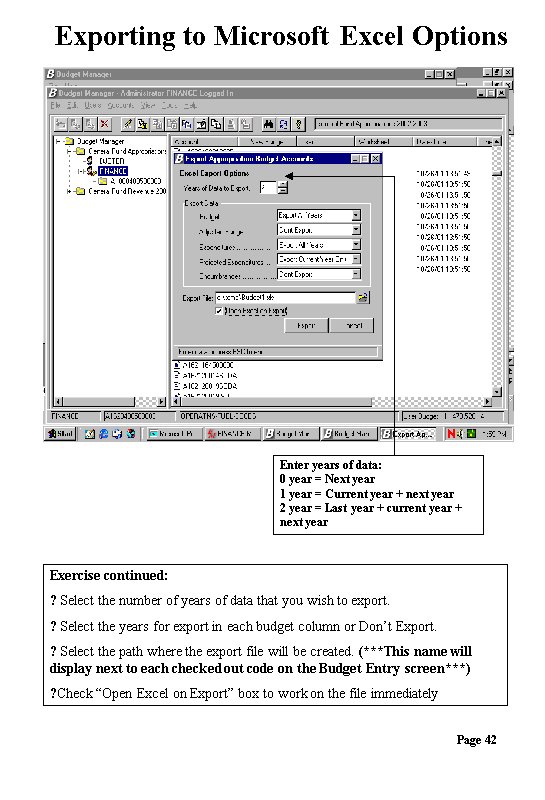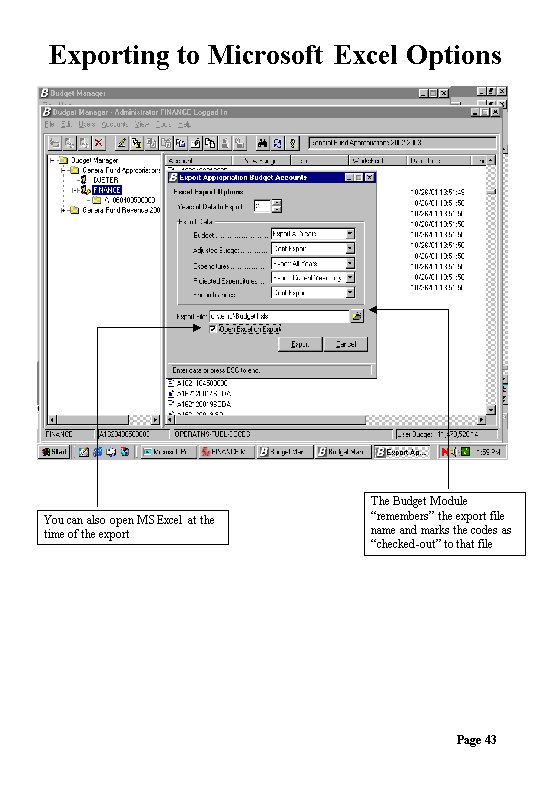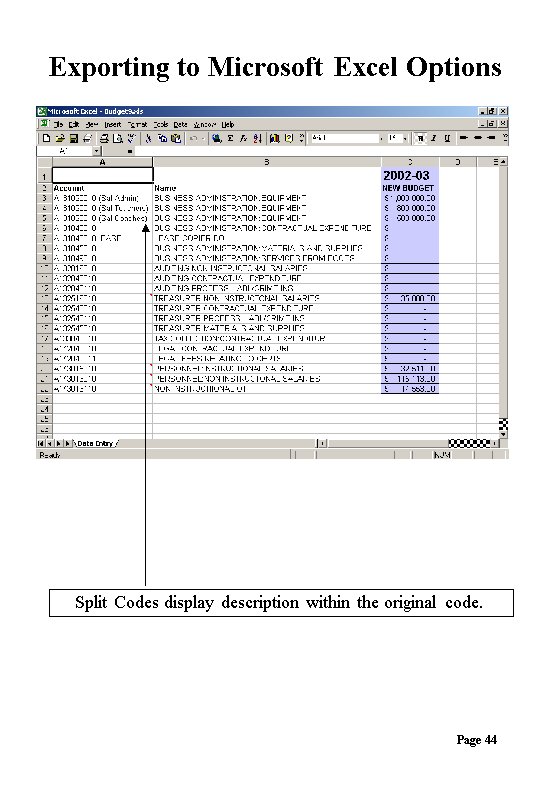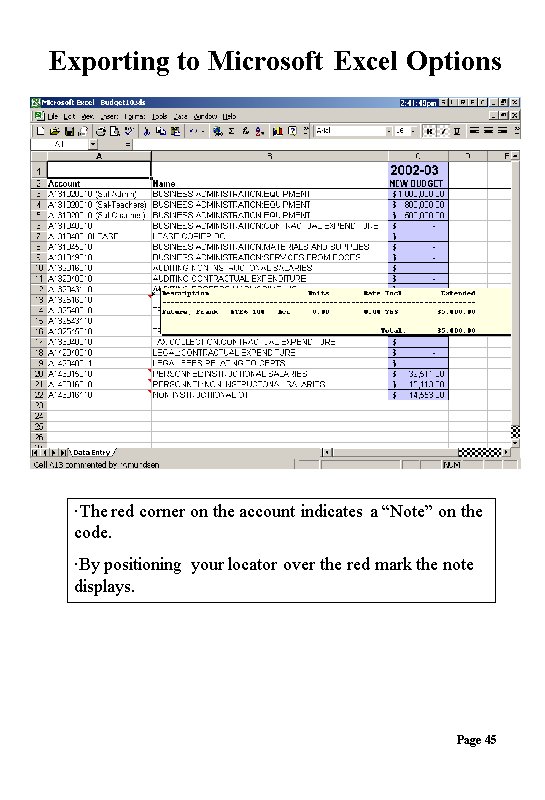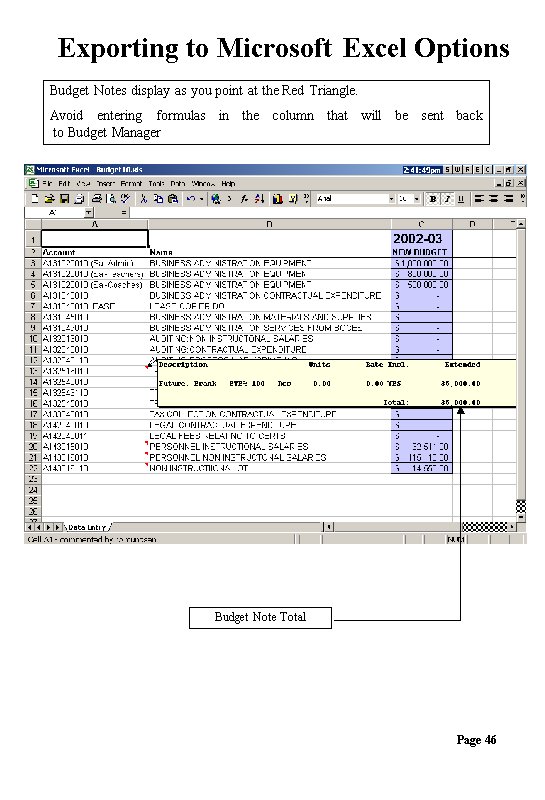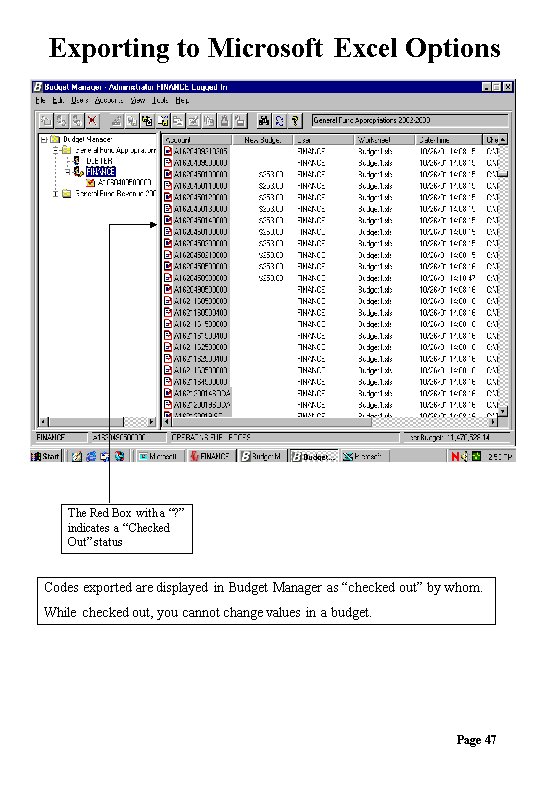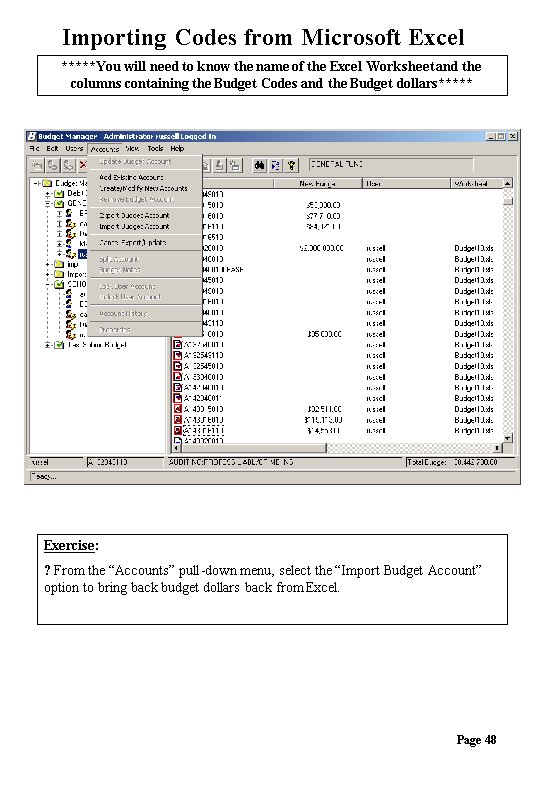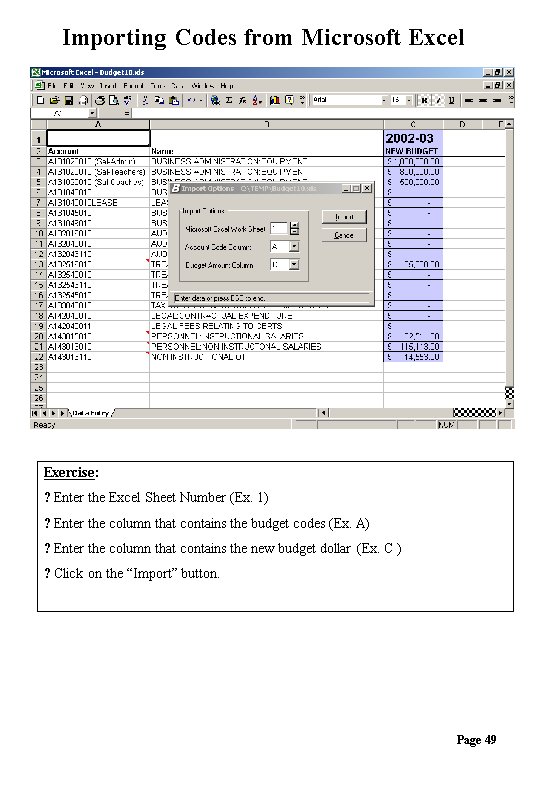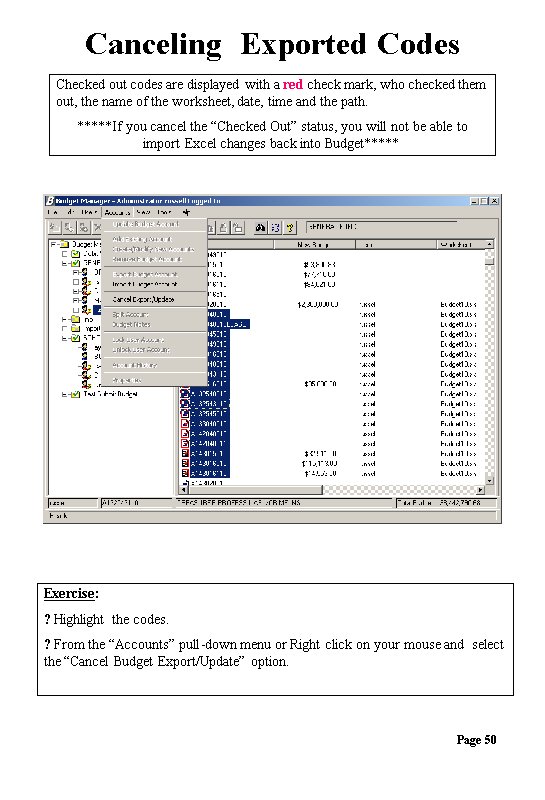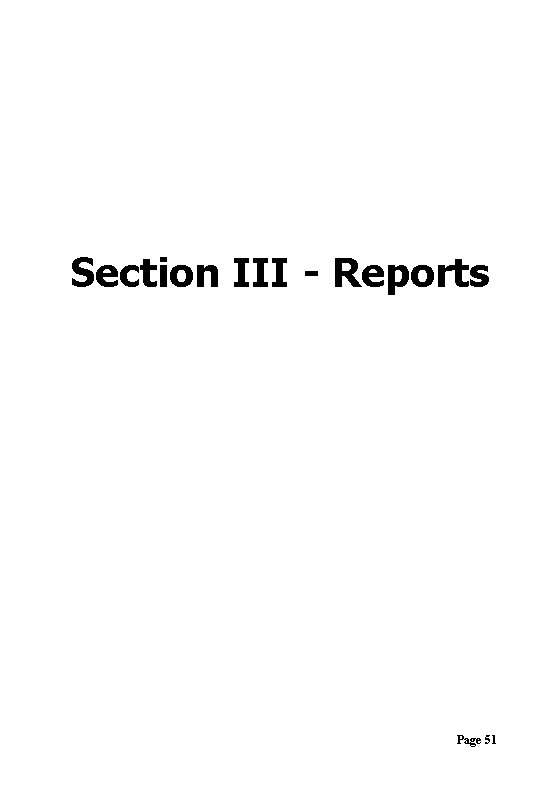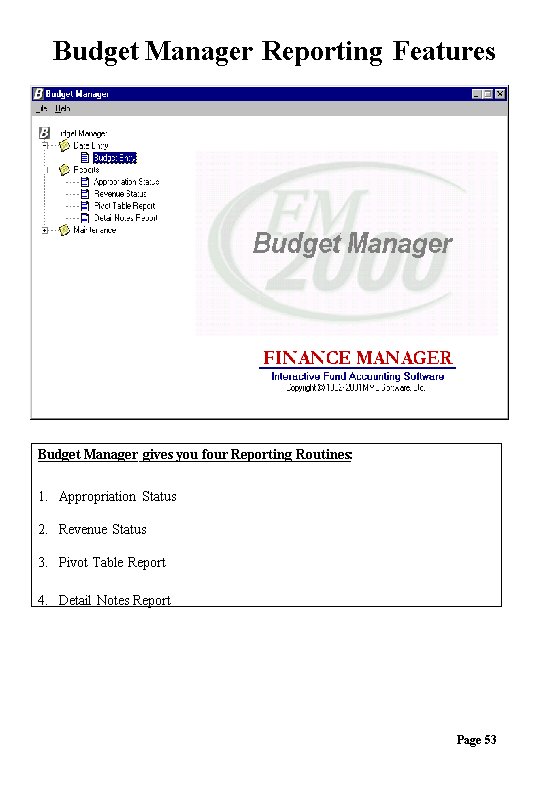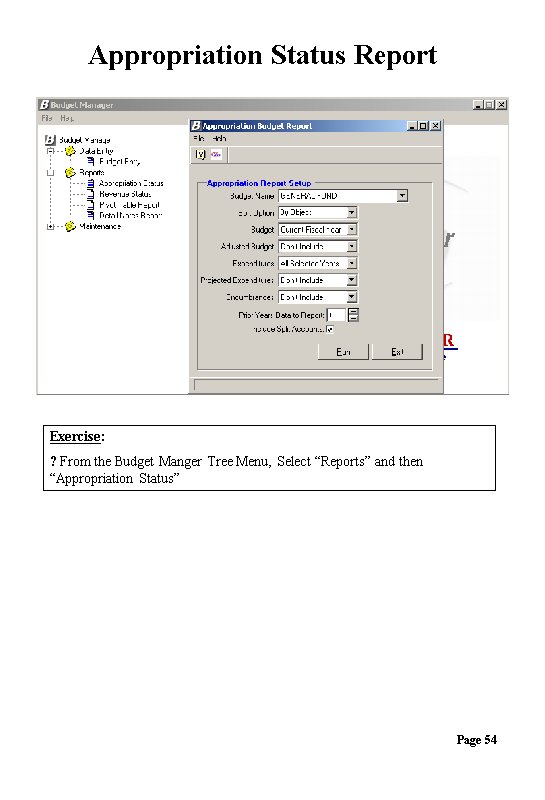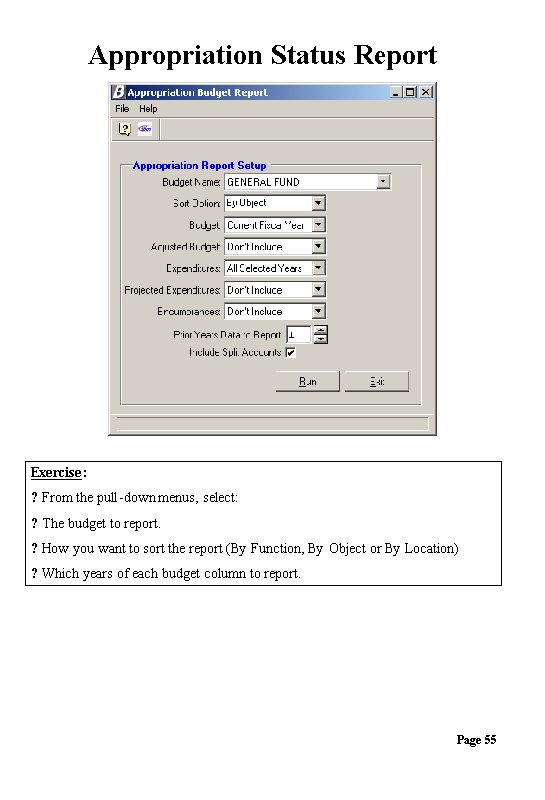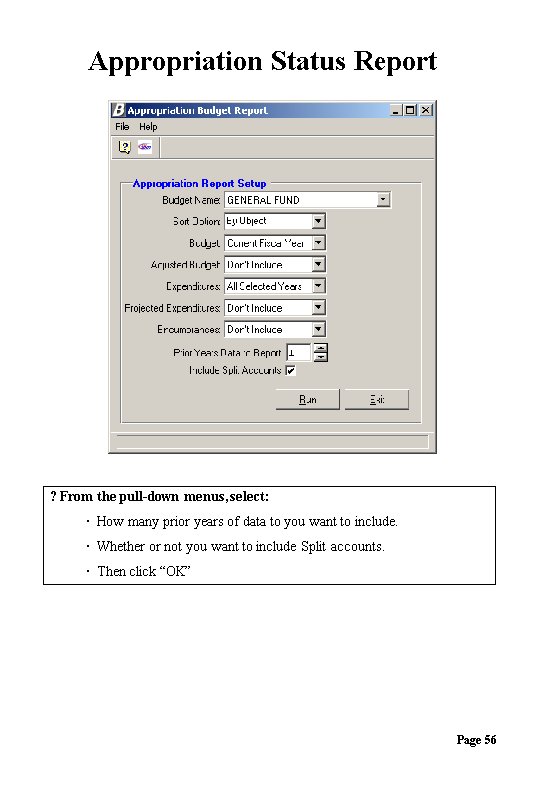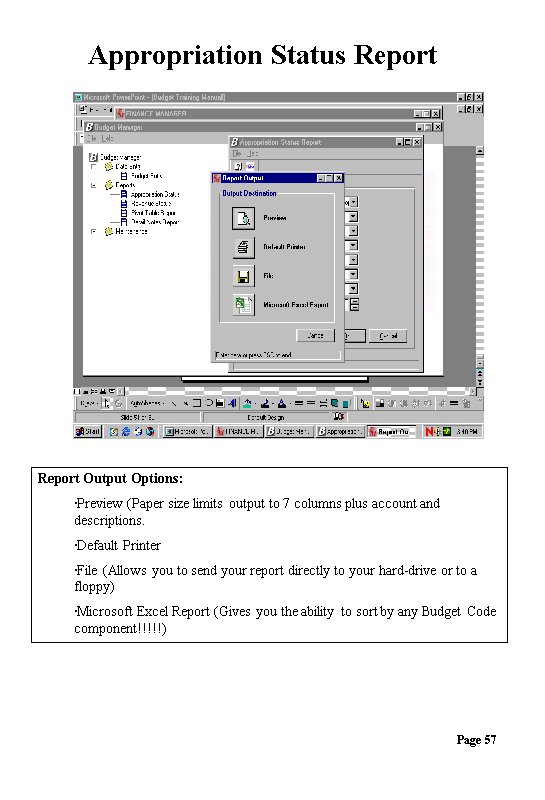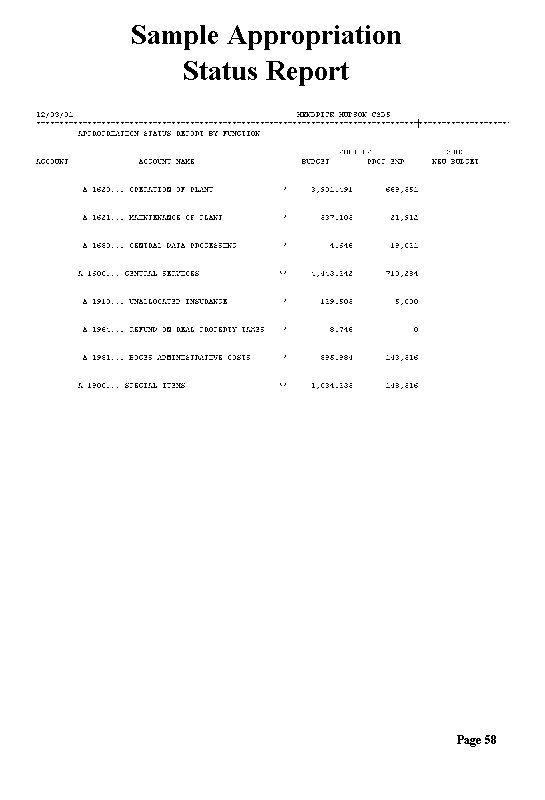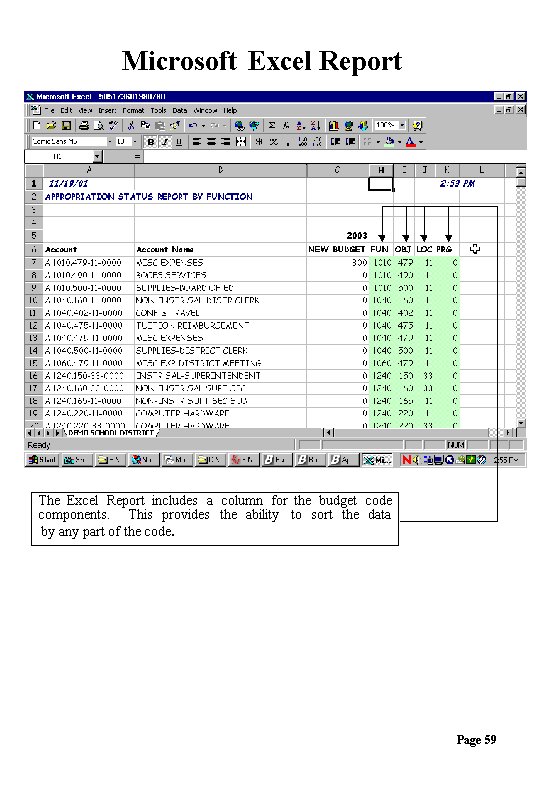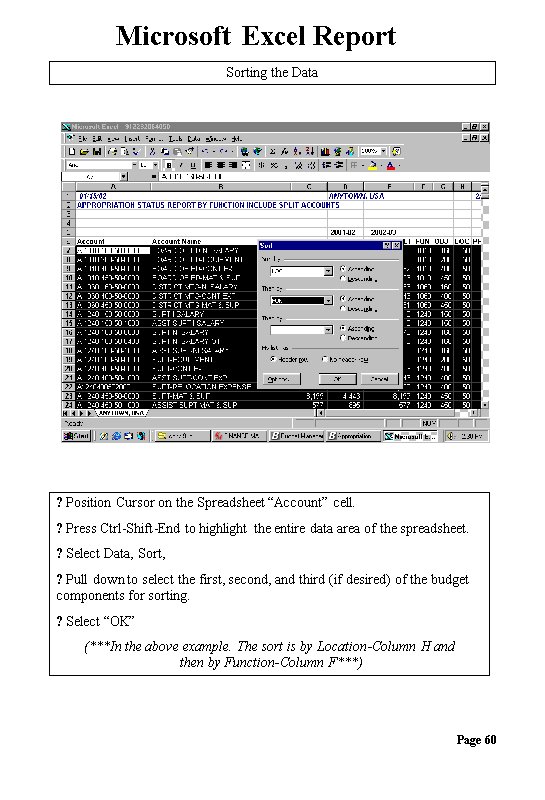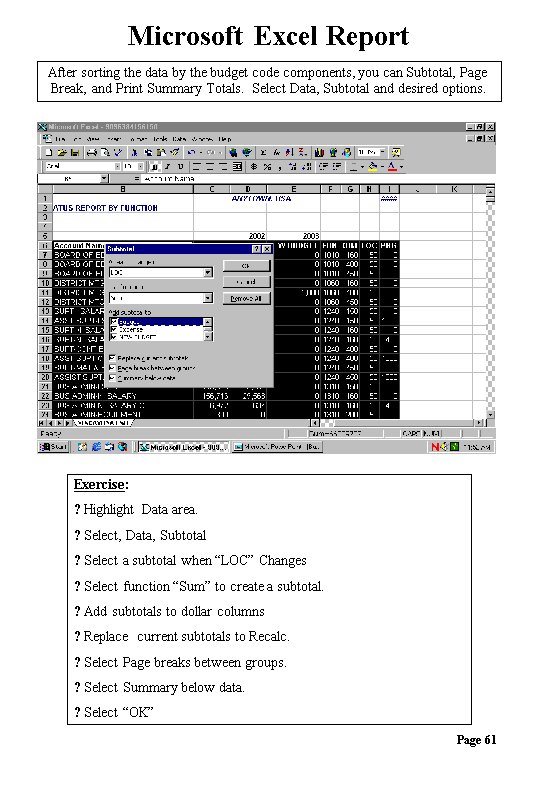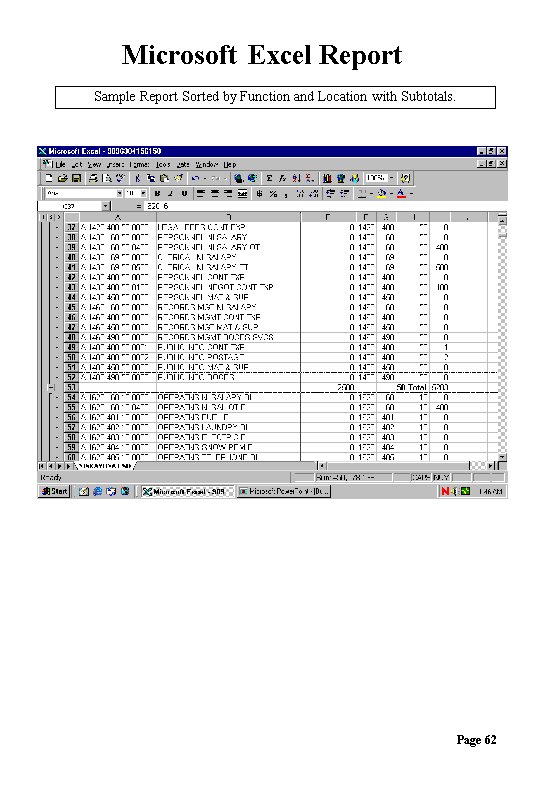| | -
- Slide 2
- Slide 3
- Slide 4
- Section 1 - Budget Workbook
- Slide 6
- Adding a New Budget
- Adding a New Budget - Cont’d.
- Adding a New Budget
- Administrator vs. Non-Administrator User
- Tools - Find Budget Account
- Tools - Calculator
- Updating the Budget
- Updating the Budget
- Updating the Budget - By Groups
- Updating the Budget - By Groups
- Updating the Budget - By Groups
- Split Budget Accounts
- Split Budget Accounts - Cont’d.
- Split Budget Accounts - Important Notes
- Split Budget Accounts
- Split Budget Accounts
- Split Budget Accounts
- Generating Salary Notes from within Negotiations Manager
- Generating Salary Notes from within Negotiations Manager
- Importing Salary Notes from Negotiations Manager
- Importing Salary Notes from Negotiations Manager
- Importing Salary Notes from Negotiations Manager
- Salary Notes from Negotiations Manager
- Entering Budget Notes
- Entering Budget Notes
- Including vs. Not Including a Budget Note in the Budget
- Budget Notes
- Adding new positions to
- Creating New Budget Accounts
- Creating New Budget Accounts
- Budget Account History
- Budget Account History
- Section II - Exporting to MS Excel
- Slide 40
- Exporting to Microsoft Excel Options
- Exporting to Microsoft Excel Options
- Exporting to Microsoft Excel Options
- Exporting to Microsoft Excel Options
- Exporting to Microsoft Excel Options
- Exporting to Microsoft Excel Options
- Exporting to Microsoft Excel Options
- Importing Codes from Microsoft Excel
- Importing Codes from Microsoft Excel
- Canceling Exported Codes
- Section III - Reports
- Slide 52
- Budget Manager Reporting Features
- Appropriation Status Report
- Appropriation Status Report
- Appropriation Status Report
- Appropriation Status Report
- Sample Appropriation
- Microsoft Excel Report
- Microsoft Excel Report
- Microsoft Excel Report
- Microsoft Excel Report
|